Profile Page > Equipment
Gaggle allows you to create and manage all the equipment you use for flying. You can access your equipment by navigating to the Profile tab and selecting the Equipment option.
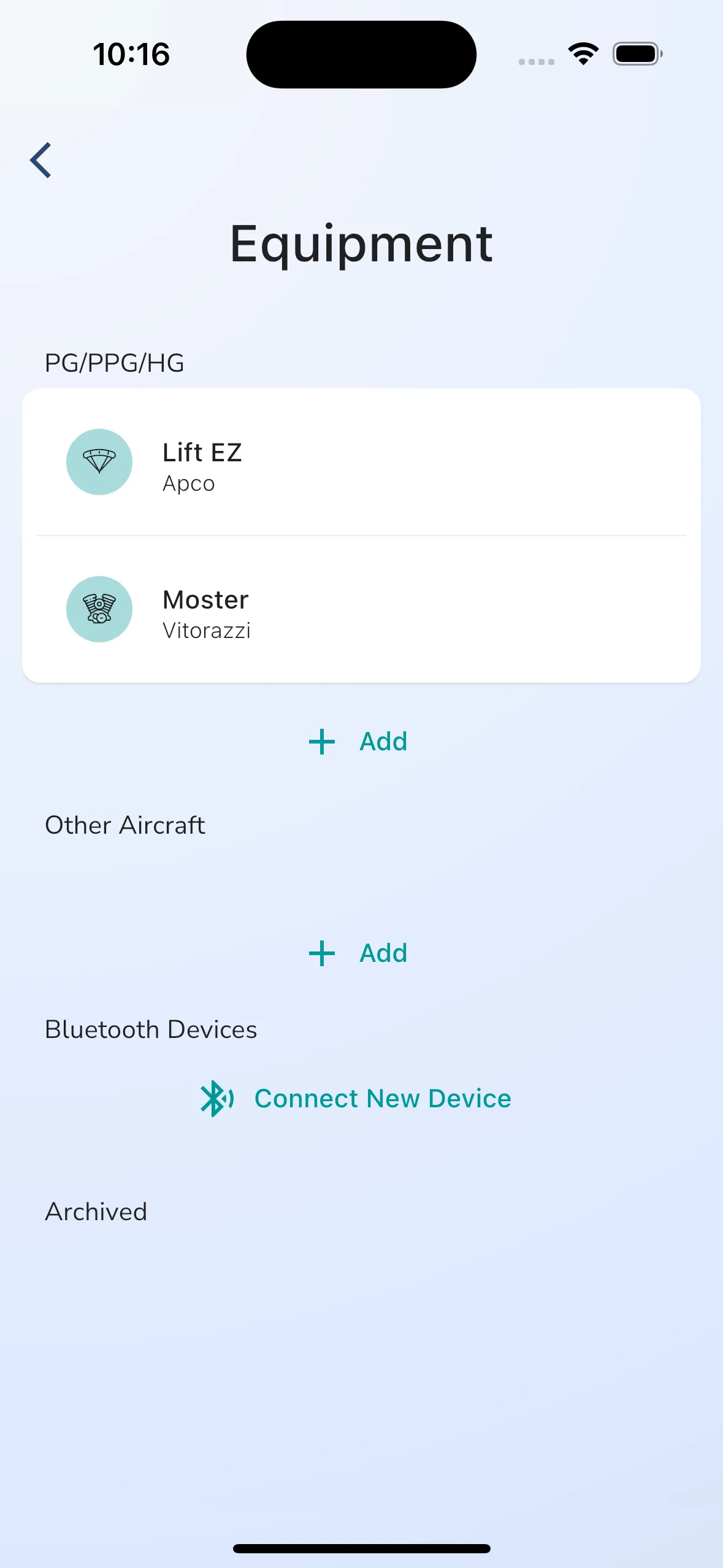
The equipment overview page is divided into 4 sections:
To add a new piece of equipment you can tap on the + button under the respective list. This will open up a form where you can enter the details of the equipment you want to add. You can also tap on any of the equipment in the list to view and edit it.
To connect new Bluetooth devices tap the “Connect New Device” button.