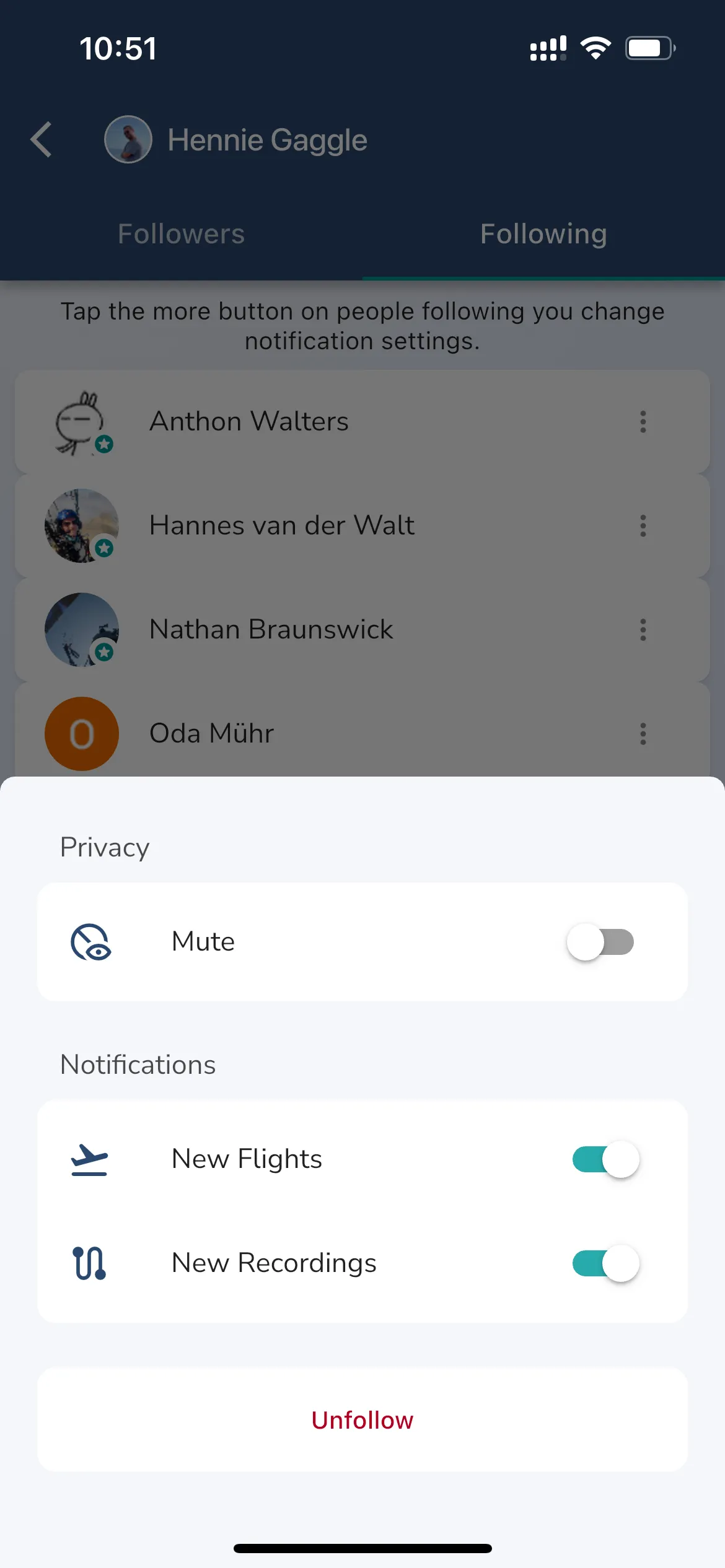Community Page > Friends and Followers
In Gaggle, you can follow other pilots, and they can follow you. You can also mark pilots you are following as friends which gives you more privacy control within the app.
You can access the friends and followers page by navigating to the Profile tab and selecting the Followers/Following numbers next your profile picture, or from the navigation menu on the community page. The page is divided into 2 sections:
Followers shows you a list of pilots that are following you. You can see their profile picture and name. You can tap the 3 dots next to a pilot to open up a menu where you can:
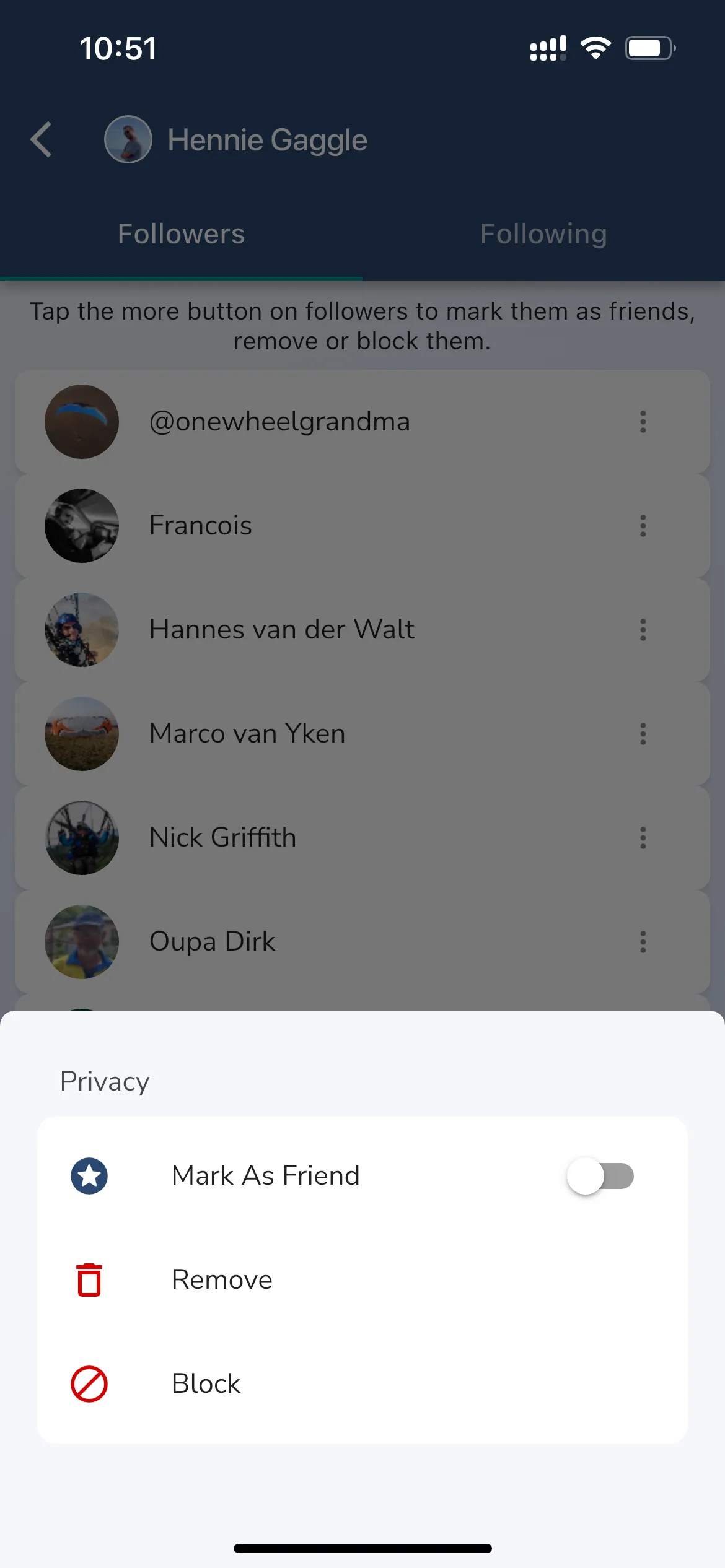
You can see a list of pilots that you are following by switching to the Following tab. From here you can see the pilots profile picture and name. You can tap the 3 dots next to a pilot to open up a menu where you can: